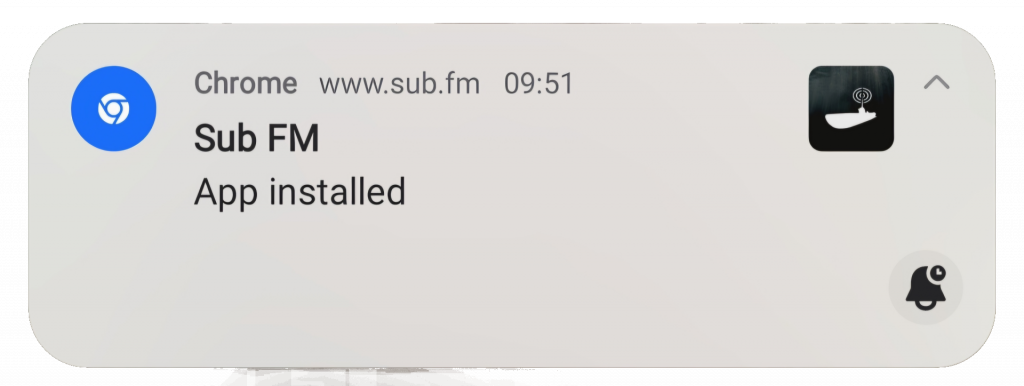
Sub FM’s Progressive Web App (PWA) is available for PC & Mobile Devices.
Instructions for installing on Android & Desktop are below
iOS coming soon!
Install on your Android device:
Click on the menu at the top right of your browser’s address bar.
Depending on the browser used, the position of the menu may vary slightly.
Select Add to Home Screen from the menu.
Follow the installation instructions.



Install on your PC:
Click on the Install icon in the top right-hand corner of your browser’s address bar.
![]()
Follow the on-screen instructions to install the Web App.
Please note: The Web App is currently not supported in Firefox.
